Reconcile Your Bank Account Like A Bookkeeper

Keeping business books balanced is a superpower that doesn’t have to be reserved for bookkeepers. Staying up to date with your bank reconciliations may seem yawn-worthy but it forms the foundation for a robust and more importantly, correct set of figures. Today, I’m spilling the tea and giving you my very own tried and tested process.
Bank Reconciliation Process
Reconciliation is a vital task in keeping your business operations running smoothly. The reason is simple: to ensure your business transactions match the balances and transactions listed in your bank account – so no income or expenses are missed! You can follow this step-by-step process daily, weekly or monthly as long as you are consistent and diligent.

Grab Your Bank Statement
Download your relevant bank statement OR, ensure your automatic bank transactions are current within your accounting software. You can generally automate this process, which saves time – by using bank feeds in your accounting software. Your bank ‘feeds’ the transactions through for you, no download or import required 🙌
📝 not all bank accounts connect to all software, keep this in mind when choosing your biz bank accounts
Run Through Your Business Transactions
This includes any income, expenses and fees for the relevant period. Spreadsheets, or accounting software are both acceptable. Although, if you aren’t using Xero or similar, this will be arduous when it doesn’t need to be. #SoftwareForTheWin
Enter all your Deposits
Running a spreadsheet? It does make it particularly hard to make sure everything reconciles BUT generally your bank statement should give you a total of deposits and a total of withdrawals at the end to check back against.
List all your deposits in your spreadsheet and what they were for. IE Sales, Interest Income, Owner Deposits etc. Then check the total of the deposits for the bank statement you are doing, equals the total of the deposits on the statement.
Using software? Code them like a boss and enter each one to the relevant income account. Software can have ‘Rules’ setup to help you get through this part a little faster.
Enter all your Withdrawals (Expenses)
Using spreadsheets? Remember, it’s a little trickier here, depending on how you have your spreadsheet setup (need a good one – grab my free Plug & Play P&L Generator) list all your expenses & withdrawals, all the money going out. This could be your stationery, bank fees, software subscriptions, wages, owner drawings etc.
Same as deposits, make sure the total of all the withdrawals equals the total at the bottom of the statement.
Using Software? Code or enter them to each relevant expense account or category.
Keep an eye on the transactions
Check for bank and merchant fees within your bank account and record this as a business expense. Look for errors, duplicate charges and unexpected fees and rectify them as you go.
Bank Reconciliation Errors
Balance Like A Bookkeeper
After you’ve sifted through all the transactions and either listed in spreadsheet or entered in your software. Your business bank statement/balance should match your business account balance in the software.
If it doesn’t, now comes the detective work. Unfortunately, ironing out the issue can take a while.
Scan back and see if you have forgotten to list or enter any. If you can’t see any, it comes back to doing a simple cross check one at a time to find the missing entry(ies). Make sure all discrepancies are followed up!
Found an unexpected charge? Business account didn’t balance how it should? Give yourself a pat on the back. You’ve located it and thanks to your newfound consistency, you can fix it stat.
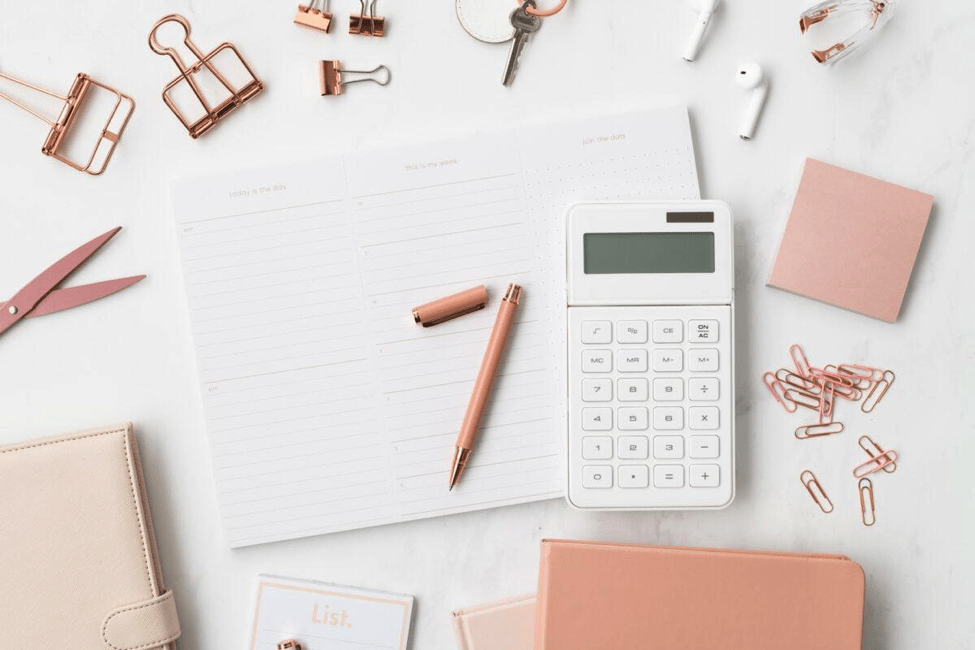
No one likes to waste time trying to figure out where things went wrong; bank reconciliation done on a regular basis can help keep you from getting lost in the details!
Here at Accounted For You, we make full use of the latest tech (Xero!) to bulk reconcile, create rules for automation and code quickly. The good news for you is that we can take this whole process off your plate for good. Find a package that works for you, then book a discovery call to learn more.






